Run your own bots on the DutchX¶
Bots are series of small applications that run in the background and have a scoped task to fulfill.
They interact with the DutchX performing some operations.
For example, liquidity bots watch some markets and provide liquidity to ensure that auctions run continuously and prices don’t drop below the market price.
Running bots is important for markets where there’s insufficient volume or a market maker in place.
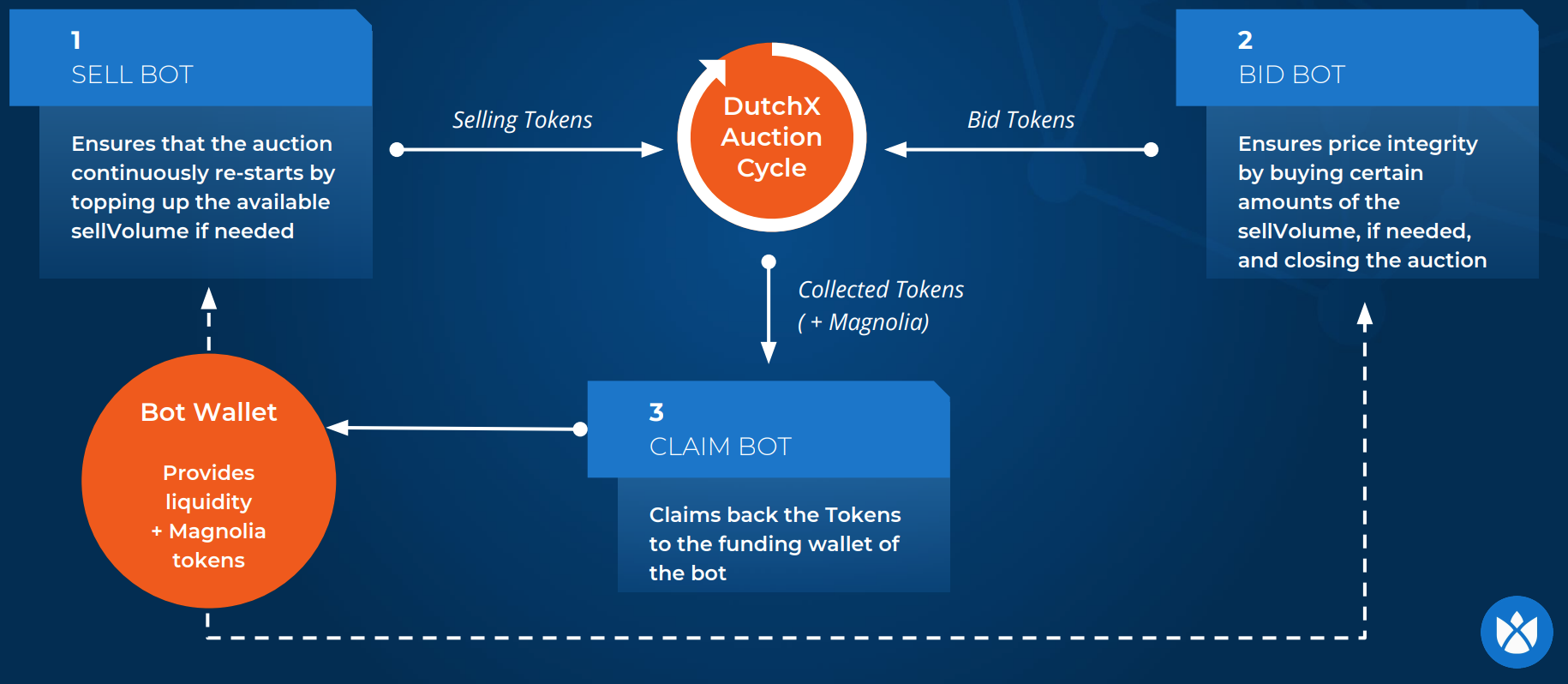 Bots cycle
Bots cycle
Bots are implemented in the DutchX Services project and are Open Source for anyone to use, modify, or improve.
How to run the bots¶
In this guide we will show how to run the DutchX bots to ensure liquidity for any ERC20 token pair list.
To make it easier, we provide a Docker image with all the bots and the
CLI.
Follow through this document to run your own bots and learn how to operate on the DutchX.
If you follow through, you’ll get:
- The liquidity bots, up and running
- You’ll known how to fund them so they can operate
- You’ll learn how to use the CLI (command line interface)
- To check the state of the auctions
- To interact with the DX: Claim, buy, sell, etc.
An easy way to run the bots is to use dx-tools
0. Requirements¶
Before being able to run the bots you will need to:
1. Install Docker
- Windows: https://store.docker.com/editions/community/docker-ce-desktop-windows
- Mac OS: https://store.docker.com/editions/community/docker-ce-desktop-mac
- For other platforms or more details: https://docs.docker.com/install/
2. Clone the dx-tools repository If you are a Git user open the Command Prompt or Terminal, and type in the following:
# Clone repo
git clone https://github.com/gnosis/dx-tools.git
cd dx-tools
Alternatively, you can download the ZIP file instead of cloning the git repository.
1. Create the config file for the bots¶
Create a config file for the bots, like the one in conf/bots-conf.js.example, where:
MARKETS: List of the ERC20 token pairs you want the bots to watch.- Format:
[{ tokenA: <token1>, tokenB: <token2> }, { tokenA: <tokenN>, tokenB: <tokenM> }]* - Example:
[{ tokenA: WETH, tokenB: RDN },{ tokenA: WETH, tokenB: OMG }] - It’s important that for every distinct token provided, you also provide the address, the can be passed either in the config file you are creating or as ENV_VAR. If you add them to the config file REMEMBER to add them to the module.exports section.
- WETH_TOKEN_ADDRESS:
0xc58b96a0278bd2c77bc93e01b148282fb8e753a5 - RDN_TOKEN_ADDRESS:
0x3615757011112560521536258c1e7325ae3b48ae - OMG_TOKEN_ADDRESS:
0x00df91984582e6e96288307e9c2f20b38c8fece9
- Format:
TOKENS: List of the ERC20 tokens to be used with the bots.- This list is handful to configure the
BALANCE_CHECK_BOTandDEPOSIT_BOT
- This list is handful to configure the
MAIN_BOT_ACCOUNT:- Select the main bot account (account index of the ones generated from the
MNEMONIC) - The main bot account that will be used to generate reports
- Select the main bot account (account index of the ones generated from the
PRICE_REPO: You can configure which external price feeds to use. You can get more information hereBOTS: a list of bots to be created. Can contain one or more of the following. Any bot can be disabled by not adding it to this list.BUY_BOT: Configuration for buying botSELL_BOT: Configuration for selling botBALANCE_CHECK_BOT: Configuration for balance check botHIGH_SELL_VOLUME_BOT: Configuration for high sell volume botWATCH_EVENTS_BOT: Configuration for watch events botDEPOSIT_BOT: Configuration for deposit botCLAIM_BOT: Configuration for claim bot
WARNING: When creating a new configuration file you may name it as you wish, but make sure you update base-bots.sh in order to use your own configuration.
2. Run the Bots¶
You should consider filling this environment variables with your own configuration. For an easy use you can create a local.conf file using local.conf.example
MNEMONIC:- Use your secret BIP39 mnemonic.
- The bot address will be the first account generated by that mnemonic.
PK:- You can alternatively use a private key
- Private key can’t be used at the same time with a MNEMONIC
ETHEREUM_RPC_URL:- Url for a Ethereum node
- You can use your own node or setup infura for example:
https://rinkeby.infura.io
DX_SERVICE_VERSION- It is highly recommended that you set a fixed version to avoid accidental upgrades that may bring breaking changes
- You can review the existent versions here
We provide three scripts in order to launch your bots. Once configured correctly you can simply run:
# Rinkeby
./bots/bots-rinkeby
# Kovan
./bots/bots-kovan
# Mainnet
./bots/bots-mainnet
When you run it for the first time, you should see something similar to:
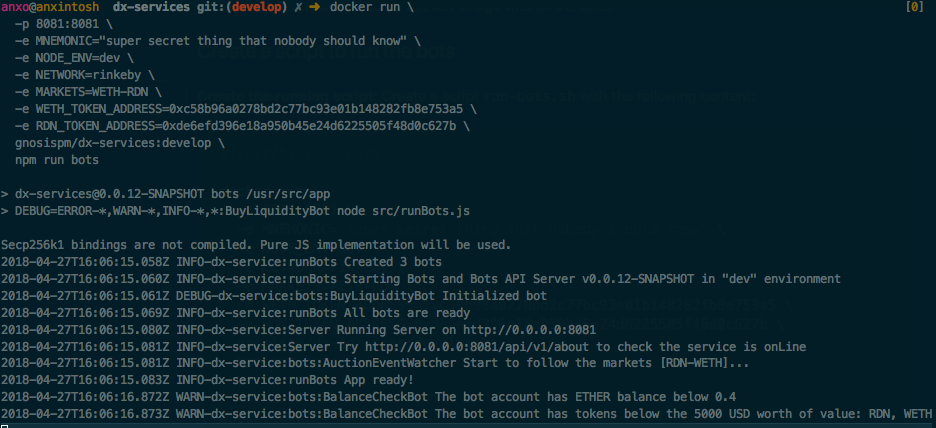 alt text
alt text
Don’t worry for now about the WARN message shown at the bottom, we’ll deal with it in the Fund the bots section.
This script will:
- Start the configured bots that will ensure the liquidity. You can check more info about the different types of bots in DutchX Bots Types
- Runs a simple API server that exposes basic information: http://localhost:8081
Fund the bots¶
The bots automatically participate in the auctions performing bids and asks when the time is right.
In order to place this bids and asks, they need to have a balance in the DutchX
smart contract.
In order to fund the bots, we need to know their Ethereum address, this is determined by the secret mnemonic you’ve used to run the bots.
An easy way to know the address is just to visit the about endpoint:
You should see among other information, the accounts used by the bots:
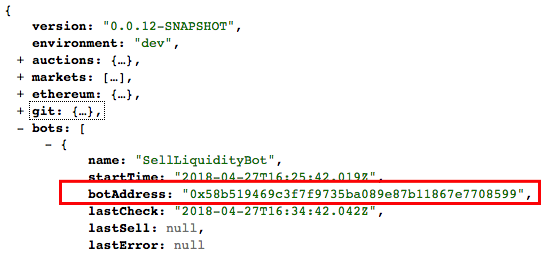 alt text
alt text
Once you have the bot account, your secret mnemonic and the bots running, you are all set for the funding.
The easiest way is to use the DutchX CLI.
Check out the Deposit section in this guide
DutchX CLI (Command Line Interface)¶
In the docker image, it’s also available a CLI, with some basic operations for using the DutchX.
You can use it for getting the state of a token pair, or to trade in an auction among other things.
Checkout the CLI documentation to learn how to use it.
This sample project also provides a simple CLI script you can use.
State of a DutchX Auction¶
There’s a basic command in the CLI that is very helpful to get the state of the auctions.
Run the help command to get a list of all available commands:
# Rinkeby
./dutchx-rinkeby -h
# Kovan
./dutchx-kovan -h
# Mainnet
./dutchx-mainnet -h
Example: Get the state of the WETH-RDN auction
./dutchx-mainnet state WETH-RDN
We would get something similar to:
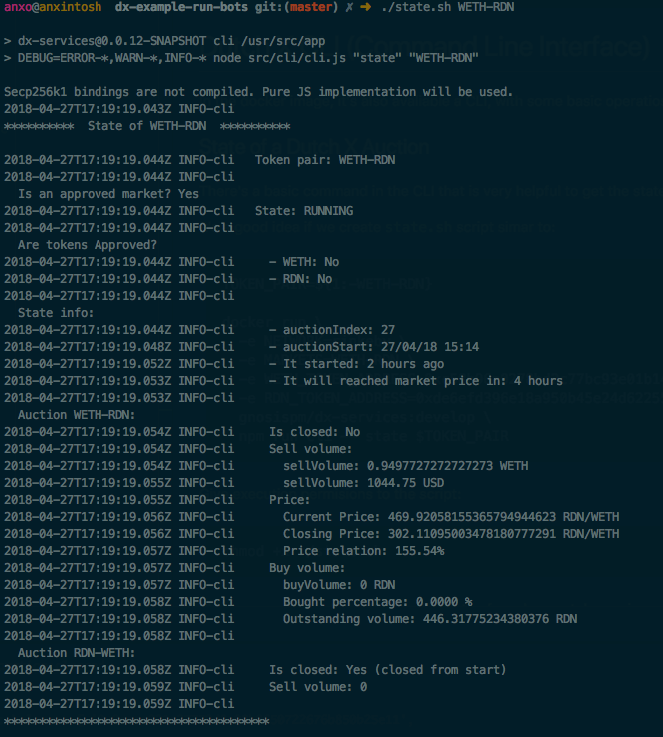 alt text
alt text
For other methods, or to learn how to use the CLI go to:
Debug¶
To increase the debug level, you can change the bot script to run with
run bots-dev instead of run bots.
Don’t forget to change it back for the production script.
Next steps¶
You may be also interested in: